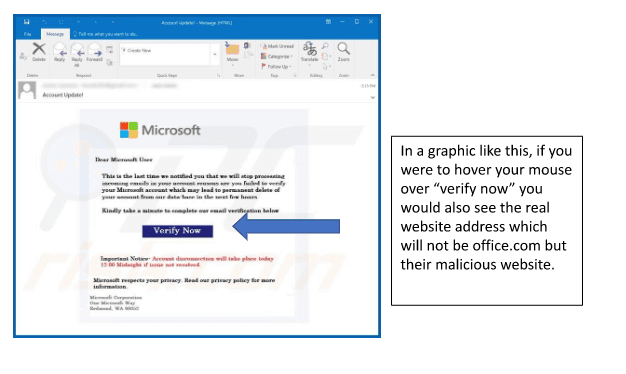In our Blog Email Instincts: Phishing Ploys, we mentioned links that are malicious by redirecting you to a different website than the one you believed you were visiting, like the office.com website.
The real ploy is to get you lured into the belief that you need to change or update your password through an email link that warns you of an expiring account. Websites such as your bank or email provider, like Microsoft Office, are common attempts.
Because these websites are not real, you can often recognize inconsistencies in the website’s layout, like gray lines around the login fields or company logos. This means they were images copied and pasted into a template for the website they created.
The fields where you enter your login information are the ploy. The aim is to get you to click “Verify Now” and enter your username and password in the fake website they created. When you click “Verify Now”, you are sent to the website to enter your information. Your information is then sent to their capturing engine and the page will refresh, which is when they get your details. If you do indeed enter your details into the website, the only thing you can do is quickly go to the correct website and change your password immediately. You then need to notify your IT department of the ploy. You should also contact your financial institution or email provider to let them know of the phishing attack to prevent the compromise of your information.
Here is a graphic below of a common attack ploy: